So, another year over and God knows how many rolls of film I've shot or cameras I've purchased. I've still not made my fortune but there's always next year so who knows.
So what have I got to look forward to in 2010? Here's a list of items on their way to me at this moment:
8 rolls of 110 Fuji Superia 200
5 rolls of 110 Kodak Ultra 400
Both the above bought for the Superhedz Demekin my wife got me for Christmas.
10 rolls of Kodak Ektachrome EPY 64T 120mm Expired Film
10 rolls Fuji Provia 400X 120 Slide Film
Holga Macro Lens Set MLS-1
Holga Close Up Lens Set
Kiev 60
2 bottles Woodlock Oil (for my shoulder)
Trips planned for next year
Marrakesh (next week end!)
Budapest at Easter
A wedding in Cartagena de las Indias in Colombia in February
Madrid (for work)
Lisbon (for work)
So as you can see I will be doing a fair bit of wandering next year.
Finally below is a photo I took with my Lomo LCA loaded with Ilford Delta 400. I was out cycling along the River Lea in October on a fairly unpleasant day but this scene caught my eye.
The image is abit dark and the cyclist on the path to the left is half obscured in shadow but it is an atmospheric shot nonetheless.
On that note HAPPY NEW YEAR!!
Thursday, 31 December 2009
New Years Eve
Monday, 28 December 2009
Pinhole Lomo LCA
I recently made a couple of paper pinhole Lomo LCA cameras using a template I downloaded from the Lomography site. Follow the link to read the full account of how I made the pinhole camera.
I initially made one camera and tested it out. I have two packs of Agfa Multicontrast paper (gloss) from the days when I used a wet dark room and whilst this paper probably is not the best choice for this task, at least the paper is being used after languishing in my garage for almost five years.
The first two images I took can be seen below. This is a test shot of my living room with a 15 minute exposure. The paper was developed in Rodinal 1:10 solution for 5 minutes and then scanned onto my mac. This is where one of the disadvantages of using glossy paper becomes apparent as it reflects some of the scanner light back.
This is a test shot of my living room with a 15 minute exposure. The paper was developed in Rodinal 1:10 solution for 5 minutes and then scanned onto my mac. This is where one of the disadvantages of using glossy paper becomes apparent as it reflects some of the scanner light back.
The camera gives a nice panoramic negative which needed a hell of alot of photoshop work to retouch it and also remove the glare from the scanner.
My second shot was of me at my computer. The exposure time was 30 minutes and the image was processed in the same way as the first. One tip I can give is to handle the negatives very gently when developing them. the paper seems to scratch very easy and it's a nightmare to retouch on Photoshop.
The exposure time was 30 minutes and the image was processed in the same way as the first. One tip I can give is to handle the negatives very gently when developing them. the paper seems to scratch very easy and it's a nightmare to retouch on Photoshop.
Since then I have had a couple more attempts using all three cameras that I made but these unfortunately have been failures. I tried to take some night shots on the night of the winter solstice with a twelve hour exposure - but there must have been a hell of a reciprocity failure as the negatives hardly captured any detail.
I also messed around with two and three hour exposures during the day time - but I suppose I should have realised this would not work.
I have been intrigued by Justin Quinnell's work taking six month exposures and I thought these cameras might be ideal for trying something similar. I currently have one of the cameras set up over a flower pot with tulips. I want to capture the bulbs bursting through the soil, flowering and then dying back on one exposure which I think would be quite an interesting variation on the 6 month exposure. The camera is loaded with the Agfa multicontrast paper and I have no idea whether I will get a usable image.
According to Justin, you don't have to develop the paper with chemicals, just stick it in the scanner and hey presto. I'll be sure to post the results here as well as any other images I take.
If anybody has advice they can give me or wants to leave a comment or swap links, let me know!
Thursday, 24 December 2009
Lisbon with my Lomo LCA

 I get to go to Lisbon three or four times a year with work and when I have to stay overnight, rather than get the earliest flight out and the latest one back, I always take my Lomo LCA with me and go out for a wander first thing in the morning. These were taken one sunny morning in October with expired Ilford Delta 400.
I get to go to Lisbon three or four times a year with work and when I have to stay overnight, rather than get the earliest flight out and the latest one back, I always take my Lomo LCA with me and go out for a wander first thing in the morning. These were taken one sunny morning in October with expired Ilford Delta 400.
The Lomo gives mixed results - quite often images are over exposed or half covered in random light likes. Unlike other aficionados of toy cameras I don't like light leaks. I also don't like sprockets - sorry but I don't and I know that makes me unusual amongst the Lomograpy community, though that's a topic for a different post.
Getting back to Lisbon and my Lomo LCA, these were two of my favourite images. When Lomo works it shows what a great little camera it is, though it can be frustrating at times. Both images were taken near the city centre. You can see the full gallery by clicking on Lisbon.
Finally it's Christmas Eve so Merry Christmas! This has been a very un Christmas like post and I actually spent the morning out taking landscapes of the snow covered countryside but I have got such a back load of images to process that I probably won't publish those til June.
Please feel free to comment on any image or swap links with me!
Monday, 21 December 2009
Florence
There are only so many Madonnas col Bambino (I'm not talking about the singer on an adoption spree here) you can look at without your head exploding as I found out during a recent trip to Florence, Siena and San Gimignano with my wife.
Florence is one of the architectural and cultural jewels of the western world and the amount of art on display is just bewildering, almost too much really - luckily though I had my holga at hand (as well as my Nishika N8000) and alot of films of all different types to keep my sanity intact.
Overall I was abit disappointed with alot of the photos I took and I the limitations of the holga's fixed lens did become apparent......the Tele and Wide Lenses I had ordered on ebay a few weeks before still hadn't arrived which was a shame - I am not a huge fan of the tele lens but the wide angle would have helped my capture some of the architecture.
However, I did get some shots I was pleased with and here are my particular faves. This first image was taken in the Pitti Palace. The film is Fuji Realia (expired & bought on ebay) and I like the angle and the strong colours. I did think about cropping out the buildings but that would have necessitated cropping out alot of the sculpture's outstretched arm and I didn't want to lose the sense of drama in it's pose.
This first image was taken in the Pitti Palace. The film is Fuji Realia (expired & bought on ebay) and I like the angle and the strong colours. I did think about cropping out the buildings but that would have necessitated cropping out alot of the sculpture's outstretched arm and I didn't want to lose the sense of drama in it's pose. The Ponte Vecchio in Cross process Kodak E100G. Not my favourite film at all for cross processing. The film has a yellow caste when xpro'd that is far to strong for my liking and the yellow just drowns out the image. This shot took alot of Photoshopping: I set the blue on the colour balance to 100, darkened the highlights and thumped it with alot of gamma before getting the picture to look any where near interesting.
The Ponte Vecchio in Cross process Kodak E100G. Not my favourite film at all for cross processing. The film has a yellow caste when xpro'd that is far to strong for my liking and the yellow just drowns out the image. This shot took alot of Photoshopping: I set the blue on the colour balance to 100, darkened the highlights and thumped it with alot of gamma before getting the picture to look any where near interesting. A detail of the Santa Croce - can't remember which film I used and I can't be @rsed to dig the film out so let's call it Fuji Realia again. Actually my favourite shot of all; this image has a nice strong sky which contrasts well with the stone work. I was going for an off centre view of the church (just like the way the holga gives off centre images if you don't compensate for the lens being to the side of the view finder) and it came out well.
A detail of the Santa Croce - can't remember which film I used and I can't be @rsed to dig the film out so let's call it Fuji Realia again. Actually my favourite shot of all; this image has a nice strong sky which contrasts well with the stone work. I was going for an off centre view of the church (just like the way the holga gives off centre images if you don't compensate for the lens being to the side of the view finder) and it came out well.
I'll post the images from Siena and San Gimignano separately. You can find the full gallery of travel photographs here and feel free to leave comments or exchange links with me
Sunday, 20 December 2009
The Toy Camera Book
Friday, 18 December 2009
Autumn in Epping Forest
At the beginning of November, I went down to Epping Forest with my Holgas to shoot the multi-coloured leaves on the trees. I had the luck to visit on a beautiful, bright morning and caught the trees in the height of their autumn glory.
I managed to spend a couple of very pleasant hours wandering through the forest taking photos surrounded by every shade of red, yellow, brown and gold imaginable. I took 6 or 7 rolls of Portra 160 NC and 400NC. Unfortunately, the shadows were just a little too dark and so most of the photos I took were unusable. Any way, at least a couple of the landscape photos I took turned out alright and the ones I like the most are below: Actually the above image was taken with Kodak Ektachrome EPP which I then crossed processed. Ektachrome gives bright, clean colours when xpro'd - I bought 50 rolls of expired Ektachrome about a year ago and I have about fifteen left - it's one of the best film purchases I've made. Another great buy was the 30 rolls of expired Portra 160 and 400NC I bought off a Canadian bloke on Ebay. I'll have to list my favourite films on another post.
Actually the above image was taken with Kodak Ektachrome EPP which I then crossed processed. Ektachrome gives bright, clean colours when xpro'd - I bought 50 rolls of expired Ektachrome about a year ago and I have about fifteen left - it's one of the best film purchases I've made. Another great buy was the 30 rolls of expired Portra 160 and 400NC I bought off a Canadian bloke on Ebay. I'll have to list my favourite films on another post.
Anyway; back to Epping Forest: This second photo is one of the few that managed to capture the colours of the trees without being shadows blacking out half the trees.
This second photo is one of the few that managed to capture the colours of the trees without being shadows blacking out half the trees. This last photo really shows how Portra captures vibrant, rich colours from the red holly berries to the turquoise sky.
This last photo really shows how Portra captures vibrant, rich colours from the red holly berries to the turquoise sky.
Since I visited Epping Forest winter has set in and I find myself just using black and white to better capture the mood of winter. More of that to come.
Saturday, 12 December 2009
B&W Champagne

 These two photos were taken back in August on the last day of my trip to the champagne region. We visited Rheims and the heavens opened. I fired off half a roll of HP5+ and these are my two favourite shots.
These two photos were taken back in August on the last day of my trip to the champagne region. We visited Rheims and the heavens opened. I fired off half a roll of HP5+ and these are my two favourite shots.
Tuesday, 8 December 2009
Broxbourne Woods and the Holga Wide Lens
The day after I visited Amwell Nature Reserve, I went down to Broxbourne Woods Nature Reserve clutching my Holga and my Tele and Wide lenses. The light was pretty poor so I left my colour films in the car and grabbed a handful of black & white film and headed into the woods.
The two images below are three of the best shots from that day (follow the link to see the the rest of the B&W landscape photographs).
The first is taken with the Holga's normal lens. The second with the Tele Lens:
The second with the Tele Lens: Note the exaggerated vignetting - it sort of works with this tunnel like image but in general I'm not a huge fan.
Note the exaggerated vignetting - it sort of works with this tunnel like image but in general I'm not a huge fan.
Finally an image taken with the wide lens

The results with the wide lens are better than those using the tele lens - but in many cases the vignetting seems to be off centre which make most of the photos I took with this lens look badly cropped and that's something I don't like.
These photos are part of my ongoing project to document the countryside around Broxbourne and the Lea Valley Regional Park.
Saturday, 5 December 2009
Holga Landscapes of Amwell Nature Reserve
Amwell Nature Reserve is a former gravel pit near the village of Ware in Hertfordshire. It forms part of the larger Lee Valley Regional Park. My personal project is to photograph the Regional Park and other nature reserves in and around the Hertfordshire town of Broxbourne using a variety of different format cameras to produce a documentary record of this lovely area which stretches for 26 miles along the banks of the River Lea.
You can find many more photos of the Lea Valley and Broxbourne here on my site.
These two images were taken with my Holga which was loaded with Kodak Portra 400NC. I have recently bought the Holga Wide Angle and Tele lenses and this was my first chance to test them out. The first shot below is taken using the Holga's usual lens. The photo looks like an old landscape painting - I had to fiddle around with the colour balance abit to get rid of a strong magenta cast on the scanned file and so the shot ended up with quite a warm feel to it.
The photo looks like an old landscape painting - I had to fiddle around with the colour balance abit to get rid of a strong magenta cast on the scanned file and so the shot ended up with quite a warm feel to it.
The second image was taken from exactly the same position, with the same film but this time with the tele lens - I wanted to see if I could get a bigger image of the cows in the field. There's not a huge amount of magnification but the vignetting is more exaggerated. When you fit the Tele lens you need to ensure the lens is focused to infinity (which it was here). When I studied the file at 100% size in Photoshop it was not as sharp as the first image, but the vignetting does give the photo a nice effect and I'm not sure which I like best.
There's not a huge amount of magnification but the vignetting is more exaggerated. When you fit the Tele lens you need to ensure the lens is focused to infinity (which it was here). When I studied the file at 100% size in Photoshop it was not as sharp as the first image, but the vignetting does give the photo a nice effect and I'm not sure which I like best.
You can see the full gallery of Holga Landscapes by clicking on the link
Monday, 30 November 2009
Processing Images from the Nishika N8000 with Photoshop
So you've taken a load of shots for your friends waving their arms around and assuming whacky 3D poses and now you want to turn 2D film into 3D magic.
Well, as luck would have it you can use Photoshop to load the files into a stack and then animate them to give a crude 3D effect.
To do this you first need to scan your images onto your computer. Then carefully retouch each photo to remove and dust or scratch marks. It's also a good idea to use Curves to use the white or black eye dropper to set a white or black point - leave a frame around each scanned image. This will usually be black and so is a good reference point. Similarly find an area of white (if possible) on the image and set this as a white point. Doing this for each image ensures that that each frame will have the same colour profile.
Save each frame and open all four. Choose File>Scripts>Load Files into Stack. Then choose Add Open Files and check the "Attempt to Auto Align..." box. You can, if you wish use the ruler tool to align each frame separately but Photoshop's auto pilot seems to work fine.
Next open Windows>Animation. Then open the top right hand dialogue box and choose Make Frames from Layers. This will bring up a sequence of the four frames, which will play continuously in a loop giving you the short animation sequence with a 3D effect (see below). To make this sequence smoother, click on frame 3 and press the new frame button. This will produce frame 5. Next select frame 2 and click the new frame button. This will give you frame 6. Make sure you select the Forever playback option (bottom left hand corner of the window).
Now Save for Web & Devices as an Animated gif and Bob's your Uncle, you own 3D (ish) file! Some applications (such as Flickr) may not then play the animated gif file, so what you need to do is the following. Upload the files to Flickr. Then you need to upload the files onto Photobucket (which is also free). Having done this, Photobucket will give you html code for that photo. Go back to Flickr and paste the html code in the comments box. Post the comment and voila! the animated image will play underneath. Use Photobucket's html code whenever you need to (for example some blog's won't play the animation.
See here for the complete review of the Nishika N800.
Sunday, 29 November 2009
3D Mayhem with the Nishika N8000

I picked up one of these cameras on ebay for 20 quid. It has 4 lenses positioned at different angles and takes 4 half frames for every half exposure. The film has to be printed using the lenticular process giving 3D prints that you can view without having to wear those ridiculous glasses. Alternatively you can scan the film and then use Photoshop to load the files into a stack and then animate them to give a crude 3D effect. We'll look at how to do this in my next post.
Nishika claimed to have spent hundreds of millions of dollars in this camera's development and used the sort of technology that was used to put Austin Powers into space. Actually I think they spent a few thousand buying up the patents from Nimslo following failed attempts in this field. Anyway, the camera is made of the finest plastic 20 pounds can buy, takes 35mm film, has a sort of retro design from the early 80s and is a hoot. I took this puppy out on a trip to Florence and Siena and the full set can be seen on my flickr page
Alternatively here are some of the better images:


On a point of interest - the 3D effect only works if you stand on one leg and wave your arms around like an idiot!
Tuesday, 24 November 2009
The River Lea with my Lomo LCA
The thing I love about my Lomo LCA is that it is small and easy to carry, either in my briefcase during a business trip or in my cycle shirt pocket. The photos were all taken during walks and rides along the River Lea and River Stort near my home in Broxbourne. All these landscapes were shot with my Lomo LCA which I would whip out when I saw something I liked. The film I used was Provia 100F which I cross processed.
Some time ago I bought a 10 roll pack of Provia 100F and I've still got three films left....I just can't seem to finish the pack for some reason. I must admit to being a little disappointed with Provia - when cross processed the images have a greenish tinge which I am not fond of. This can be cured in Photoshop but I much prefer cross processed Ektachrome EPP. I like the results you get from Provia when processed using the E6 process (as it should be) but I found doing this at home results in a magenta colour shift - may be I should pay a lab to develop the film for me but I am much too tight for that!
I cross process all my slide film at home these days using a C41 1 litre kit from Tetenal and a Jobo water tank to keep the temperature steady. The kits are very easy to use - I don't know why people get so nervous about colour developing at home. The key thing is to keep the temperature steady (which the water tank does) and to be precise with timings. I also find the results are on the whole much more interesting.
Anyway, the full set of landscape photos can be found by clicking on the link. I like this shot of a canal boat travelling up the River Lea just past Hoddesdon. I wanted the photo to look like a nineteenth century painting. And I almost think I succeeded.
I like this shot of a canal boat travelling up the River Lea just past Hoddesdon. I wanted the photo to look like a nineteenth century painting. And I almost think I succeeded. I think this photo shows off cross processing well - the sky is nice and contrasty behind the pylon.
I think this photo shows off cross processing well - the sky is nice and contrasty behind the pylon. You can't beat a railway bridge when it comes to Lomography!
You can't beat a railway bridge when it comes to Lomography!
Wednesday, 18 November 2009
Paris Hilton Papped in Oaxaca!!!!

OK....just a joke!! I met Paris (as I like to call her) sat patiently inside a craft shop in the Mexican city of Oaxaca. Being a closet paparazzi I couldn't help but grab my Holga and take a shot of her. The Holga was loaded with some very old Kodak Tri X I bought on ebay and for some strange reason, a few of the rolls I processed come out covered with black spots where the emulsion has degraded. Not sure why this happens as some rolls came out perfectly, but I like the effect. Anyway, I took the shot, she told me I was her new BFF and I sold the image to the Sun (if only).
Later on during the trip we visited Mitla during the Mexican Independence day celebrations. I managed to get the following shot of some children which I liked - the cross processed Ektachrome EPP gives the image a nice saturated film and I managed to catch the eye of one of the girls who looked straight at the camera.  Far sweeter than Paris!
Far sweeter than Paris!
Finally a landscape photograph of Monte Alban, the Zapotec capital city. Taken with HP5+, the image is of the observatory seen from one of the main pyramids.
Check out the full set of travel photographs by following the link.
Sunday, 15 November 2009
Landscape Photographs of Frithsden Beeches
Frithsden Beeches is an area of beautiful woodland in Hertfordshire. I visited the woods some months ago - however I have not had the chance to upload the photos until now. These landscape photographs were taken with my Holga (loaded with Ilford HP5+) and my Mamiya Universal Press which was loaded with Ilford SFX 200.
All films were then processed in Rodinal at the recommended times. Though not a real Infra Red film, SFX200 does give good results - I'm keen to explore IR photography, but at the moment there are so many things I want to try out and I have so little time that I've no idea when I'll get the chance.
Though not a real Infra Red film, SFX200 does give good results - I'm keen to explore IR photography, but at the moment there are so many things I want to try out and I have so little time that I've no idea when I'll get the chance.
The Mamiya Universal Press is also a great camera - though bulky and it does take a while to set up and shoot. The camera has no electronics so you need a separate meter and everything has to be done the old fashioned way. The lens is pin sharp and I do enjoy using the camera but somehow I still prefer my Holgas. I prefer to wander around a place looking at different things and I find that if I have tostop to set up my tripod and the camera, take a meter reading etc, etc, it tends to get in the way - with the Holga, if you see something interesting you shoot and that's it. I like the way the light hits the puddle and the vegetation in the above shot - the image is almost like an oil painting from the nineteenth century, except it's black and white.
I like the way the light hits the puddle and the vegetation in the above shot - the image is almost like an oil painting from the nineteenth century, except it's black and white. A nice black and white shot of a solitary oak. The day was starting to turn very grey when I took this photo. Colour would have looked drab and flat but b&w seems to work well.
A nice black and white shot of a solitary oak. The day was starting to turn very grey when I took this photo. Colour would have looked drab and flat but b&w seems to work well.
I wanted to take a very simple shot here of just the grass and the sky - but did not move the Holga abit to the left to compensate for the view finder not being aligned with the lens - hence the trees to the right. Somehow though they add abit of distraction to the photo.
Wednesday, 11 November 2009
The Champagne Region in France with my Holga
 I've been neglecting this blog for too long - I'm not really a writer/blogger and anyway I spend too much time working and out and about with my cameras. Since I started this blog I have made one major, photography-life changing discovery and that is the Holga camera. I could wax lyrical about the camera and I probably will but for now, here are some samples from a recent trip.
I've been neglecting this blog for too long - I'm not really a writer/blogger and anyway I spend too much time working and out and about with my cameras. Since I started this blog I have made one major, photography-life changing discovery and that is the Holga camera. I could wax lyrical about the camera and I probably will but for now, here are some samples from a recent trip.
Last August bank holiday, my wife and I sped down to Etoges in the Champagne region of France in our new convertible. Etoges is a charming little village (photographed above) with an even more delightful chateau, where we stayed. The image above was taken with Kodak Ektachrome EPP100 which was then cross processed. The shot needed abit of processing on Photoshop (mainly toning down the Highlights) before it became useable, but I like the rich colours of the above shot. This landscape photograph was taken on the last day of the trip when the weather started to turn a little nasty. I think it catches the vivid grey sky nicely against the brown earth and the solitary tree adds abit of interest.
This landscape photograph was taken on the last day of the trip when the weather started to turn a little nasty. I think it catches the vivid grey sky nicely against the brown earth and the solitary tree adds abit of interest. The charming chateau at Etoges shown with the church spire in the background. Shot on Kodak Portra 400NC. I chose the shot because of the way the clouds seem to reach out to the corners of the picture.
The charming chateau at Etoges shown with the church spire in the background. Shot on Kodak Portra 400NC. I chose the shot because of the way the clouds seem to reach out to the corners of the picture. Finally the fabulous chateau at Montmort St Lucy. What a place and what a village. Especially recommended is the Cheval Blanc, a typical French restaurant/bar in the village. I had one of the best dinners ever there.
Finally the fabulous chateau at Montmort St Lucy. What a place and what a village. Especially recommended is the Cheval Blanc, a typical French restaurant/bar in the village. I had one of the best dinners ever there.
The full gallery of travel photos from Champagne can be found clicking the link
Tuesday, 4 August 2009
Landscape Photography and Composition
So you’re you’ve bought your camera gear, your tripod, your filters, your step ladder; you’ve found the perfect beauty spot and you know when the light is best. All that’s left now is the most important aspect of photography, which is to compose your image so that you produce a well balanced, striking picture.
Sometimes the “shot” leaps out at the photographer the moment he sees the subject, but usually you will need to apply some compositional techniques in order to make sense of the landscape in front of you. By this I mean that you will be able to focus in on what makes the landscape beautiful or unique – what is the most striking feature of the landscape.
It is often said that the first rule of photography is that there are no rules and how true this is. The world we live in so varied that it would be impossible to apply rules to the way we view it (either as photographer or viewer). There are infinite ways of looking at any subject and no right or wrong way – the most important thing is that the photographer has studied his subject and taken a conscious decision as to how he wants to compose the image. A great photo is rarely taken at random – the photographer might get lucky when a lion makes a kill right in the middle of his African panorama, but blithely pressing the shutter at random will rarely produce anything half decent.
Anyway, so what compositional techniques can we apply? Read on.
The Rule of Thirds
I use the word rule loosely as this is a technique not an obligation. The rule of thirds is probably the best-known technique in landscape photography. It’s also the easiest to apply. If you divide your image into a grid of 3 rows by 3 columns, simply place dividing lines (sea/sky etc) along these lines to produce a more balanced, harmonious picture. The points where vertical and horizontal lines cross have particular “power” as it were and placing important objects along these points will also enhance an image’s composition. Apparently Westerners view images like they read (i.e. left to right), Asians would tend to view images from top to bottom and Arabic readers from right to left
The Divine Proportion.
This is basically a more sophisticated rule of thirds. If you have read Dan Brown (and I haven’t) you’ll now all about an Italian mathematician called Fibonacci and his series of numbers. Fibonacci discovered a ratio, known as the golden ration, the divine ratio and a host of other names, which seem to occur in a staggering range of instances in the natural world. The proportions of our faces, limbs, butterflies’ wings, and seashells are all determined by this ratio (the scientific name for the number is phi).
The ratio is approximately 1:0.618 and can be used for an almost endless variety of purposes – even to predict movements in the financial markets (I wonder if Lehman Bros knew about phi?). Luckily for the humble landscape photographer we can also use phi to aid the composition of our photographs.
You can produce a grid of lines using phi, in much the same way as one does for the rule of thirds and placing divisions and objects along these lines will improve the balance and harmony of our photographs.
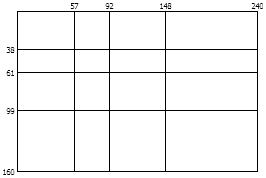
If you really want to be a smarty-pants, you can use a Fibonacci spiral to aid your composition:
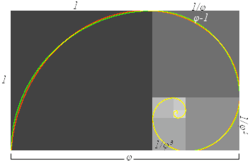
Or you can use a series of triangles, all conforming to the golden ratio. There is a very good software available called Phimatrix which allows you to superimpose phi grids etc onto images to aid in the cropping of images in Photoshop. Otherwise a piece of acetate with a golden grid drawn on it will help when out in the field.
Using Lines
A line represents a "path" between two points and can be straight, curved, vertical, horizontal, diagonal, or zigzag. Lines can give a sense of motion and suggest direction or orientation. Sometimes placing four dots on a page in the shape of a square can imply the points are linked, as your mind will search for recognizable patterns.
The direction and orientation of lines also imply certain feelings. Horizontal lines imply tranquillity, whereas vertical lines imply power and strength. Oblique lines imply movement or action. Curved lines or S shaped lines imply quiet, calm and sensual feelings. Lines that converge give a sense of depth, scale and distance - a fence or roadway converges into the distance provides the illusion that a flat two-dimensional image has three-dimensional depth. A line is an effective element of composition because it can lead the viewer's eye. Look at how lines flow through your intended image – it’s often a good idea to have roads or rivers appearing out of the corner of the image.
Using Colour
Colour as a compositional technique is a huge subject - colours close to each other on the spectrum (yellow and green) are harmonious and colours opposite on a spectrum (green and violet) provide good contrast. Colours can be warm or cold, signify danger, sex, safety, the possibilities are endless but look for colour patterns and contrast in your photographs. You can also use black and white (light and dark) to great effect.
Dominance and Subordination:
This is nothing to do with whips and chains but is where the photographer attempts to control the sequence in which visual events in the frame are observed and the amount of attention each element receives. You can make an element dominant through size and colour. Large objects dominate smaller ones and warm coloured objects dominate cooler pale coloured objects.
You can also place the dominant object in or near the centre of the image. Another method to achieve dominance is through convergence or radiation or lines. The eye will tend to follow these lines to the point where they converge. For example the veins of a leaf converging to the stem.
Dominance can also be achieved through nonconformity and if all the elements are similar and one is different in colour, tone or shape it will stand out and become dominant.
Coherence
Coherence is where an image is made up of similar shapes, colours and textures - for example pebbles on a beach. This can be quite soothing on the eye, but at the risk of being boring so use carefully!
Balance and Rhythm.
Viewers will tend to interpret the centre of an image as if it were a fulcrum – if you put a large object on one side, a smaller object will need to be far away for the image to appear balanced (think of how you would balance different weights on a scale). If you a shooting a beach, having a rock in one corner of the foreground can therefore add depth and balance to the cliffs in the distance. Rhythm is a series of repeating patterns like fence posts and can give an image depth and interest, drawing the eye along the pattern.
Borders
Use elements of the image to frame or part frame your photograph, a line of rocks along the bottom of an image of ate coast adds stability, maybe that Norman spire would look nice framed by the leaves and branches of the oak tree you’re standing next to. A good border complements and enhances the main subject of the photograph.
Conclusion
As you can see there are a whole host of techniques you can apply to landscape photography – which ones work on different occasions will depend on what you are shooting. The most important thing is to look at the subject, and try to make sense of it – look at the colours, shapes patterns. How can you make different elements of the image contrast or complement each other, are there identifiable patterns, where is that river going, what can I add to the foreground to give more depth, etc., etc., etc. A famous photographer once said you should close your eyes for ten minutes and then take another look – that’s probably not a bad way to end this article!
Please feel free to publish this article on the web, but only if you maintain the links to my website and give me full credit for authorship
Saturday, 27 June 2009
Landscape Photography - Ten Top Tips
There are many items that are needed when setting out to explore the countryside and indulge in some landscape photography. One obviously needs to dress comfortably and with the time of year in mind - comfortable footwear that is capable of standing up to whatever terrain needs crossing, is a must but also bring warmer clothes/waterproofs if need be. You'll certainly need a map and compass, and have the ability to use them - a map case can come in handy if it rains. Use a topographical map so that you can plan possible routes and locations before setting out. Also think about small items such as a whistle, survival bag etc., etc. if you are going to the mountains or moors.
In effect go prepared for the wiles of the British weather, you'll look a fool being winched off a mountain by the RAF because you weren't prepared and your camera equipment will certainly be left behind to face the elements.
So having sorted yourself out, what else should you consider when heading out for a day' s landscape photography? (We'll assume you have your camera and at least one lens with you)
1. First and foremost use a tripod - heavy duty, sturdy and stable and with a spirit level on the head - the last point is vital to ensure that your horizons are level. Bearing in mind that the best pictures are taken early in the morning or towards the end of the day, so requiring longer exposures, a tripod will ensure a crisp, sharp image.
2. A small step ladder is also an essential part of your kit. Height gives depth and the higher a position you can take your photograph from, the better your final image will be.
3. Take the right lenses. Too be honest, the lenses that you take will depend on the format camera that you use - I use a 18-200mm with my Nikon DSLR which would be the only lens I'd need were I taking digital images. However, when taking my medium format cameras out a different approach is needed. Either way you need the ability to take wide angle shots and you'll also need a longer lens to capture details clearly. If using prime lenses - then take three: wide for dramatic skies and foregrounds, normal and a longer lens for detail.
4. Take some filters. You'll need yellow, orange and red/Infrared for black & white. A set of Graduated neutral density filters and possibly a polarising filter for colour shots.
5. And a cable release. Always useful for those long exposures in the morning or the evening. A cable release will allow you to take long exposures without touching the camera, thereby avoiding camera shake.
6. The light is best early in the morning and late in the evening. Noon is best for infra red photography, but the higher the sun the visible colours are more bleached out. When the sun is low the light is warmest and colours are at their brightest. When picking a location think about when the light will be best for the picture you plan to take - is it better to go in the morning or the afternoon? ~This is when a map will also help you - it's always handy to know where east and west lie because that's where the sun shines from. Also think about the effects of shadow - a steep sided valley may lie in shadow until quite late in the morning (or early in the afternoon) so plan accordingly.
7. The golden rule of landscape photography is that there are no rules - but if that is too anarchic for you, remember the rule of thirds and other compositional tricks, such as lead in etc. Sometimes an object in the foreground such as a tree or rock can help give depth and interest to a photograph's composition. Also look for geometric patterns, forms and curves in the landscape and try to build these into your composition.
8. Have patience and spend some time in the area you plan to shoot to get to know when the light is best which are the best shots etc. You'll be very lucky to get anything decent if you turn up for half an hour, walk 100 yards from the car park and press the shutter. Also you won't have as much enjoyment than if you spend a few days taking in the scenery and light and trying to understand the environment you're shooting. When you do find the right location wait for the right light conditions to make sure you get just the image you want. Married photographers will prefer to leave their spouses at home at this point - it's usually best for everybody if you go on your own!
9. Go on, waste film and bracket your shots! Not such an issue with digital cameras or with cameras with inbuilt light meters, bracketing is an effective way of hedging your bets and making sure you've got the right balance of exposure if you are like me and you like your cameras without too many moving parts. A graduated ND filter will help for colour shots to balance the sky and ground but use bracketing where you are in any doubt as too what the right exposure time is.
10. Keep an eye out for the weather. No point turning up on a grey drizzly day if you want a lovely golden sunset! Also remember that dramatic skies are very photogenic - a good time to shoot is when storms end particularly if the sun comes out after a rain storm.
Please feel free to publish this article on the web, but only if you maintain the links to my website and give me full credit for authorship.
Wednesday, 3 June 2009
Travel to Bruges
I have let this blog drift, rather inexplicably - I think mainly due to my own laziness but I need to get back in the habit of publishing posts. The blog was originally a vehicle to boost the SERPs of my website which I have periodic campaigns to boos it's ratings.
Actually, I am not doing too badly. My Google.com rankings as at 3 June 2009 are as follows:
Landscape Photography 34 (but 14 on Google.co.uk)
Nature Photography 99 (but 39 on Google.co.uk)
Travel Photography 40 (but 9 on Google.co.uk)
I think that the last two are blips and I will probably sink back to pages two or three - I only discovered my promotion today which is why my SEO efforts are being renergised and I am writing a new post on my blog (which has one or two hits a day!).
It will be interesting to see what effect my new found ranking will have on my traffic - hopefully it will sky rocket but we shall see.
Anyway, the whole point of this blog is to publish some of my photos and also give some vital links to my website. The aim would be to monetise both and possibly spin off some pages into websites in their own right and for some reason I have decided to start an experiment with my gallery of photographs of Bruges.
Having done some keyword research I have decided to optimise that page for the phrases "travel to Bruges". Note the link to the gallery (a crafty piece of SEO I hope).
I checked the Google Adwords Keyword Tool and the phrase travel to Bruges seems to have enough traffic, and only a few competing pages so that I should be able to launch the page into the first page on Google for the phrase. Hopefully I will also get a good ranking for "travel Bruges" which has higher traffic but more competition. I will also add more resources and links etc., and if I manage to get traffic and ranking then I will monetise the page and see what happens.
Anyway here's to project Travel to Bruges and as this is a blog dedicated to landscape photography, travel photography and nature photography, here are some photos of Bruges - oops they seem to have been posted at the top of the post.









